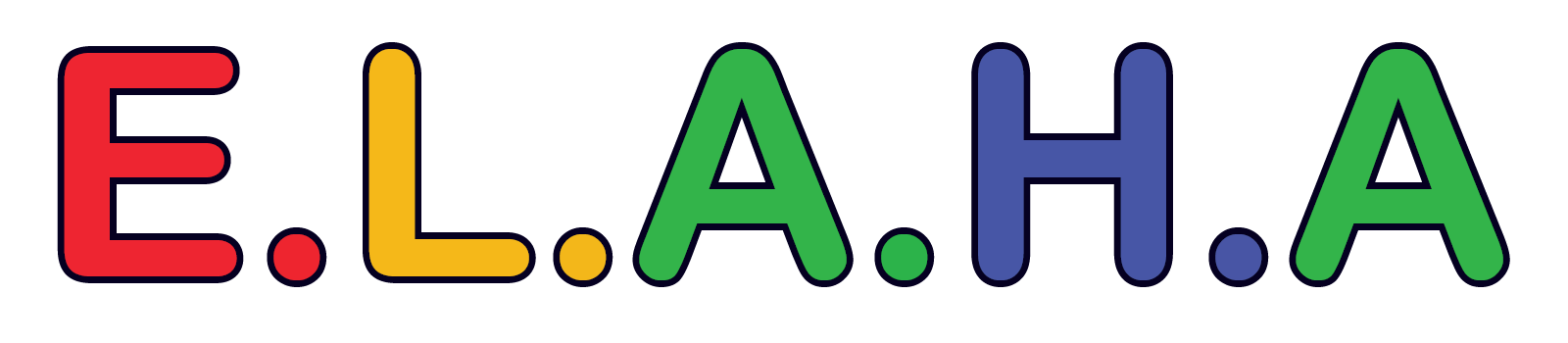- This topic has 0 replies, 1 voice, and was last updated 2 months ago by .
Explore strategies for managing pushback when setting screen time limits with kids. Learn how to set clear expectations, negotiate effectively, and enforce boundaries in a positive way.
Why Kids Resist Screen Time Limits
Screen time has a strong appeal, offering easy entertainment, social connections, and even a sense of achievement in games or shows. Because of this, children may resist screen time limits, especially when deeply engaged in their favorite activities. Addressing this resistance requires clear, consistent boundaries and open communication, helping children understand both the reasons behind the limits and the benefits of balancing screen time with other activities.
Strategies for Handling Resistance
- Set Clear and Consistent Expectations Early On:
- Clearly outline screen time rules and stick to them. If children know what to expect, they’re less likely to push boundaries. For example, establish daily time limits, such as 1 hour on weekdays and 2 hours on weekends, or specific no-screen times, like during meals or before bed.
- Tip: Write down the rules together and display them as a family contract in a visible spot, like on the fridge, to remind everyone of the agreed-upon guidelines.
- Offer Advance Warnings Before Time is Up:
- Give kids a few reminders as their screen time is winding down. Letting them know “You have 10 minutes left” gives them a chance to wrap up what they’re doing, making transitions smoother.
- Tip: Use a timer or alarm as a gentle cue. Digital timers or screen time apps can also help reinforce limits without needing constant reminders.
- Provide Choices Within Boundaries:
- When children have some control over how they spend their screen time, they’re more likely to respect the limits. Offer choices like “Do you want to play games or watch a show?” or “Would you like to use your hour after school or later in the evening?”
- Tip: Setting choices around screen time fosters independence while still maintaining limits, helping children learn to budget their screen time effectively.
- Encourage Earned Screen Time:
- Create a system where screen time can be earned by completing chores, homework, or other responsibilities. This approach ties screen use to positive behavior and reinforces the idea that it’s a privilege.
- Tip: Use a chart or tokens for younger kids to track when they’ve earned screen time. For older kids, negotiate screen time rewards based on achievements like a week of completed chores.
- Introduce Fun Alternatives to Screen Time:
- When kids are actively engaged in other activities, they’re less likely to fixate on screens. Have options ready, like art supplies, outdoor games, books, or family board games, that they can jump into once screen time is over.
- Tip: Rotate different non-screen activities weekly to keep things exciting and fresh. Introducing hobbies they enjoy helps reduce screen dependency.
- Use Positive Reinforcement for Meeting Limits:
- Praise children for following screen time rules, focusing on their ability to turn off screens on their own or transition to another activity. Recognizing their efforts can boost motivation to follow the rules.
- Tip: Consider adding a reward system where kids who stick to screen time limits consistently might earn special privileges, like choosing a family activity or staying up a bit later on weekends.
- Stay Calm During Negotiations or Conflicts:
- If children argue about screen limits, remain calm and avoid getting into power struggles. Acknowledge their feelings, repeat the boundary, and redirect them to another activity.
- Tip: Use phrases like “I understand that you’re having fun, but screen time is over for now,” or “I know it’s hard to stop, but let’s find something else we can do together.”
- Involve Kids in Creating the Screen Time Plan:
- Children are more likely to follow rules they help create. Involve them in deciding when screen time fits into their day, what activities count as screen time, and even what limits should look like on weekends vs. weekdays.
- Tip: Use family meetings to periodically review screen time limits, adjusting as needed to accommodate new activities or schedules.
- Emphasize the Value of Balance:
- Explain why screen time limits are important for their well-being, including benefits like improved focus, physical health, and better sleep. Help them see limits as a way to maintain a healthy balance, rather than as a punishment.
- Tip: Share examples from your own life—like needing to limit phone use before bed for better sleep—to show that balance is something everyone can benefit from.
Setting Consequences for Ignoring Limits
If screen time limits are broken, having consequences in place reinforces the importance of sticking to the rules.
- Natural Consequences:
If children stay up late on screens, they might feel tired the next day. Pointing out these natural outcomes helps them connect behavior to real-life effects. - Loss of Screen Privileges:
Missing a screen time rule might mean less time the next day, helping kids understand that sticking to limits ensures they keep their privileges. - Extra Chores or Responsibilities:
If screen time rules are ignored, additional chores or responsibilities can remind kids of the importance of balance and fulfilling other commitments.
Questions for Discussion
- What’s your biggest challenge when enforcing screen time limits?
- Have you tried letting your kids help set their own screen time rules? How did it go?
- What are some non-screen activities that keep your children engaged?
- What kind of consequences have worked well for you when limits are broken?
Join the Conversation!
Let’s support each other in managing screen time positively and consistently. Share your strategies, success stories, and any challenges you’re facing below.
- You must be logged in to reply to this topic.