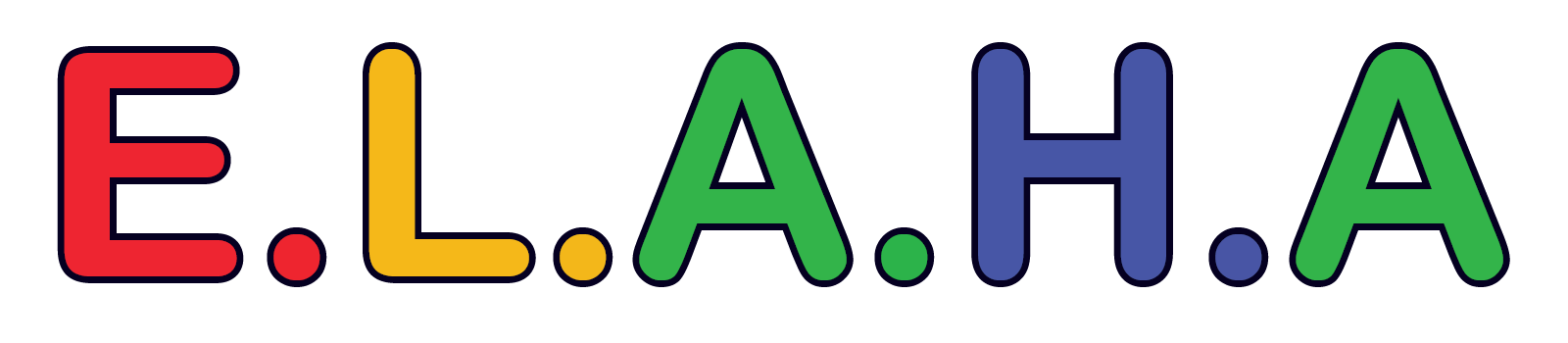- This topic has 0 replies, 1 voice, and was last updated 2 months ago by .
Explore how technology, used in moderation, can support cognitive growth. Share ideas for educational apps and games that build thinking skills.
The Role of Technology in Cognitive Development
Technology, when used thoughtfully and in moderation, can be a powerful tool for enhancing children’s cognitive skills. Cognitive skills refer to the mental processes used to acquire knowledge, such as thinking, reasoning, memory, and problem-solving. Incorporating technology into learning activities can help strengthen these skills in a dynamic and interactive way.
From engaging apps to interactive games, technology offers opportunities for children to practice and develop skills such as logical reasoning, critical thinking, creativity, and memory retention. The key is to balance screen time with other activities that promote physical and emotional well-being, ensuring that technology enhances rather than replaces traditional learning methods.
Benefits of Technology for Cognitive Development
- Enhances Problem-Solving Skills:
Interactive games and apps that present challenges or puzzles encourage children to think critically and devise solutions, which are essential cognitive skills. This stimulates the brain and promotes neural development. - Encourages Creativity and Imagination:
Technology can spark creativity by offering tools for digital art, music production, writing, or designing. These activities foster original thinking and self-expression. - Improves Memory and Retention:
Educational apps that include repetition, quizzes, or memory games can help reinforce information and improve memory recall. This is particularly beneficial for subjects that require memorization, such as vocabulary, math facts, and historical dates. - Supports Collaborative Learning:
Many educational games and apps encourage children to work together, promoting social cognitive skills such as teamwork, communication, and cooperation. - Personalized Learning:
Technology can adapt to individual learning paces. Apps that adjust the difficulty level based on performance ensure that children are appropriately challenged, which fosters a growth mindset.
Educational Apps and Games for Cognitive Skills
- For Problem-Solving and Critical Thinking:
- Rush Hour:
A puzzle game where players need to move cars around a grid to clear a path. It develops logical thinking, planning, and spatial reasoning skills. - Lego Builder’s Journey:
This game combines building with problem-solving, encouraging children to think critically and spatially while exploring creativity with Lego bricks. - Osmo – Genius Kit:
This interactive system connects physical pieces to a digital screen and offers various games that challenge problem-solving, logic, and creativity, such as puzzles, math challenges, and word games.
- Rush Hour:
- For Memory and Focus:
- Lumosity:
A well-known app that offers cognitive training games targeting memory, attention, problem-solving, and processing speed. It is designed to improve various cognitive functions in a fun, gamified way. - Peak:
Another brain training app, Peak offers games that boost memory, mental agility, and emotion recognition. The app has over 40 different games to target a variety of cognitive skills. - Memory Matches:
This simple matching game helps children improve their working memory and concentration. By matching pairs of cards, they practice recall and focus.
- Lumosity:
- For Creativity and Imagination:
- Toca Boca Apps:
Toca Boca offers a series of apps that encourage creativity, from Toca Life (a sandbox world for children to create stories) to Toca Builders (a game where children can build their own world). These apps promote imaginative play and creative thinking. - Draw and Tell:
This app allows children to create drawings and narrate stories, promoting both creativity and language development. - Artful Thinking:
This app helps children develop a habit of thinking critically and creatively about art. It prompts them to observe, describe, interpret, and evaluate art in various forms, sparking creative thinking and expression.
- Toca Boca Apps:
- For Logic and Math Skills:
- Mathletics:
An engaging platform that covers a range of math topics, helping children practice their math skills while developing problem-solving and logical reasoning abilities. It’s adaptive, meaning it challenges students at their individual level. - DragonBox:
A series of math apps aimed at teaching algebra and geometry concepts through fun games. These apps present math as a puzzle, building skills like number sense, pattern recognition, and logical thinking. - Math Bingo:
A fun game that uses bingo-style gameplay to reinforce math facts, from addition and subtraction to multiplication and division. It helps develop fluency with numbers and arithmetic operations.
- Mathletics:
- For Language and Reading Skills:
- Endless Alphabet:
This app introduces new vocabulary in a fun and interactive way, helping children build language skills by associating words with fun animations and puzzles. It fosters language development, vocabulary expansion, and memory retention. - Epic!
A digital library with thousands of age-appropriate books and audiobooks. Epic! helps develop reading comprehension skills, while also encouraging a love for reading through its wide variety of content. - Reading Eggs:
A well-structured app that focuses on phonics and reading comprehension, helping young learners build their literacy skills in a fun, interactive way.
- Endless Alphabet:
- For Social and Emotional Learning (SEL):
- Breathe, Think, Do with Sesame:
This app helps young children learn strategies for dealing with difficult emotions, practicing breathing techniques, and problem-solving in social situations. It fosters emotional intelligence and decision-making skills. - SEL Apps for Teens (e.g., Calm, Headspace):
Meditation and mindfulness apps like Calm and Headspace help teens develop emotional regulation and resilience. They provide exercises focused on stress management, relaxation, and emotional balance.
- Breathe, Think, Do with Sesame:
Guidelines for Using Technology to Foster Cognitive Growth
- Set Time Limits:
While technology can be highly beneficial for cognitive development, it’s important to limit screen time to avoid overexposure. For example, you could set a timer for 20-30 minutes of learning-focused screen time, followed by a break or a physical activity. - Encourage Active Engagement:
Choose apps and games that require active participation rather than passive consumption. Interactive learning experiences, such as games that require problem-solving or memory challenges, stimulate cognitive development. - Balance with Non-Screen Learning:
Technology should complement, not replace, traditional forms of learning. Encourage reading, outdoor play, and hands-on activities alongside screen time to foster well-rounded cognitive growth. - Choose Age-Appropriate Content:
Ensure that the apps and games are suitable for your child’s developmental stage. Age-appropriate content is crucial for supporting cognitive development in a way that’s both engaging and challenging. - Model Healthy Screen Habits:
Children often learn by example. Be mindful of your own screen habits and set limits for yourself. Engage in tech-free family activities and ensure that technology is used purposefully. - Interactive Learning:
Look for opportunities where children can share their learning with you or others. Encourage them to explain what they’re learning, which boosts their memory and understanding.
Technology, when used thoughtfully and in moderation, has the potential to significantly enhance cognitive development in children. By selecting the right educational apps and games, and balancing screen time with offline activities, children can develop a broad range of cognitive skills that support their growth and learning.
Questions for Discussion:
- What educational apps or games have you found most beneficial for supporting your child’s cognitive development?
- How do you balance screen time with other activities to ensure that your child’s cognitive growth is well-rounded?
- How do you encourage active engagement with educational technology, rather than passive consumption?
Join the Conversation!
Share your experiences and tips for incorporating technology in learning below!
- You must be logged in to reply to this topic.