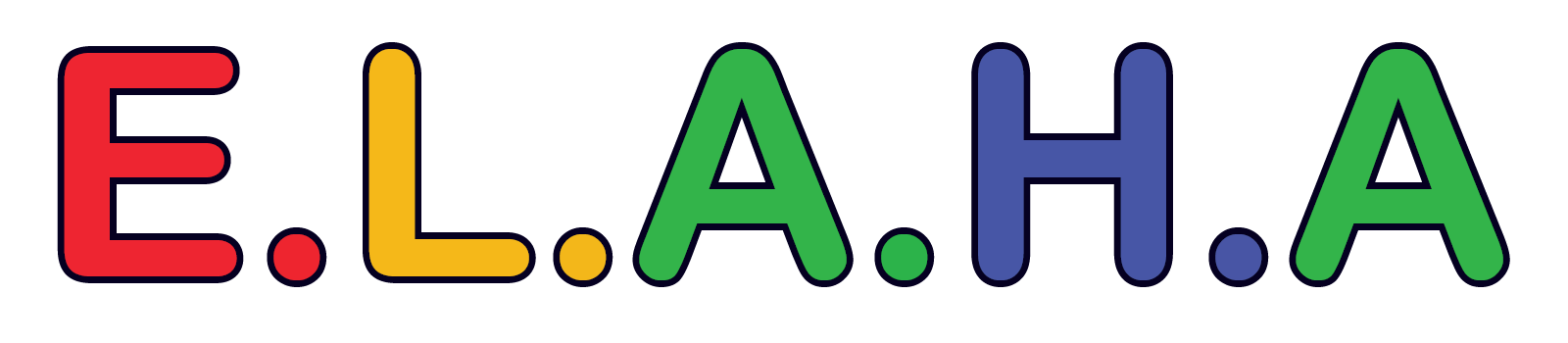- This topic has 0 replies, 1 voice, and was last updated 2 months ago by .
Keeping track of your child’s immunizations is essential for ensuring they stay protected against preventable diseases and for meeting school or travel requirements. A well-organized vaccination record can help you stay on top of upcoming shots, and it can be particularly helpful when switching healthcare providers, traveling internationally, or responding to school or daycare requests.
In this guide, we’ll explore the best ways to track and maintain your child’s immunization records, tips for organization, digital tools for reminders, and handling records when switching providers.
1. Why Vaccination Records Matter
Vaccination records are an official record of the immunizations your child has received. These records may be needed for:
- School Enrollment: Many schools, daycare centers, and camps require proof of immunization before your child can attend.
- Travel: Certain countries may require vaccinations before entering, particularly for diseases like yellow fever, typhoid, or hepatitis.
- Healthcare Provider Transitions: When you switch healthcare providers or move to a new area, having a complete immunization record helps the new provider ensure that your child remains up-to-date on their vaccinations.
- Emergency Medical Care: In case of a medical emergency, a vaccination record can inform healthcare providers of any necessary precautions or treatments related to your child’s immunization history.
2. How to Organize Your Child’s Vaccination Records
Properly organizing your child’s immunization history is essential for quick access when needed. Here’s how to organize and store the records efficiently:
A. Paper Records
- Create a Dedicated Folder:
Keep a physical folder for each child with printed copies of their immunization records. This folder can include:- A copy of the official immunization record from your pediatrician or clinic.
- Any additional records, such as those from school or daycare.
- Vaccine information pamphlets or schedules for future immunizations.
- Keep Records in a Safe Place:
Store the folder in a fireproof and waterproof file cabinet to prevent damage from environmental factors. Consider keeping a backup copy of important documents in a different location for added security.
B. Digital Records
- Scan and Store Documents:
If you prefer digital records, you can scan or photograph your child’s vaccination documents and store them on your computer or in a cloud storage service like Google Drive, Dropbox, or iCloud. This makes it easier to access them from anywhere. - Use a Vaccination Tracking App:
Several mobile apps and digital tools are available that allow parents to store vaccination information and set reminders for upcoming shots. Some popular apps include:- MyChart: Many healthcare providers use MyChart for patient records, which includes vaccination history.
- Vaccination Tracker: This app allows you to track your child’s vaccinations, set reminders, and store their records securely.
- Immunization Tracker (by CDC): This free app allows you to track your child’s immunizations and receive reminders when it’s time for a booster shot.
- Make Use of EHRs (Electronic Health Records):
If your healthcare provider uses an EHR system, they may offer a secure portal where you can access and download your child’s vaccination history. Some portals even provide the option to send vaccine records directly to new healthcare providers.
3. Setting Up Reminders for Upcoming Vaccinations
It’s essential to stay on top of your child’s vaccination schedule to ensure timely immunizations. Here are some ways to set up reminders:
- Calendar Alerts:
Use your digital calendar (Google Calendar, Apple Calendar, etc.) to set up annual or specific reminders for upcoming immunizations based on the vaccination schedule. Add reminders a few weeks before the due date to allow time for scheduling an appointment. - Vaccination Reminder Apps:
Apps like Vaccination Tracker or Immunization Tracker allow you to input your child’s vaccine schedule and set up automatic reminders as the due date approaches. - Health Provider Reminders:
Many pediatricians and clinics offer reminder services that send you an email, text, or call when it’s time for your child’s next vaccine. Be sure to sign up for these services when your child begins their immunization journey. - Paper Calendar:
If you prefer a physical reminder, use a wall or desk calendar to track your child’s vaccinations and mark upcoming dates. You can also store printed schedules of upcoming vaccinations in your child’s immunization folder.
4. Switching Healthcare Providers or Moving to a New Area
When changing healthcare providers or moving to a new area, it’s crucial to transfer your child’s immunization records to ensure continuous care. Here’s how to handle the transition smoothly:
- Request a Copy of the Immunization Record:
Contact your current healthcare provider’s office and request a copy of your child’s immunization records. This is often done through the office’s patient portal or by filling out a release form. Make sure you have a complete, up-to-date version of the record. - Provide Copies to the New Provider:
When you visit your new healthcare provider, provide them with a copy of your child’s vaccination record so they can update their system and ensure your child remains up-to-date. You can also ask them to send the records directly to the new provider. - Bring Documentation for School or Daycare:
If you are moving to a new area and need to enroll your child in a new school or daycare, be sure to provide them with a copy of your child’s immunization record. Some institutions may require an official immunization record signed by a healthcare provider, so check with them in advance. - Keep Backup Copies:
Always keep backup copies of vaccination records, either digitally or as printed documents, in case any records get lost or damaged during the transition.
5. Handling Vaccine Exemptions and Delays
In some cases, children may have delayed vaccinations or be exempt from certain vaccines due to medical reasons or personal beliefs. Here’s how to handle these situations:
- Document Exemptions:
If your child has a vaccine exemption (medical or religious), make sure to have documentation on file with your healthcare provider. Many schools and daycare centers require this information to be submitted annually. - Keep Track of Delays:
If your child has missed a vaccine or has had a delayed vaccination, make a note of it in their vaccination record. Work with your healthcare provider to create a catch-up schedule to ensure they receive all necessary immunizations as soon as possible.
Maintaining a comprehensive, organized vaccination record for your child is crucial for ensuring they remain protected and for meeting school or travel requirements. By using a combination of paper and digital tools, setting reminders, and making sure records are updated when switching healthcare providers, you can stay on top of your child’s immunization schedule. Keeping these records easily accessible will help ensure your child is fully protected from preventable diseases now and in the future.
- You must be logged in to reply to this topic.