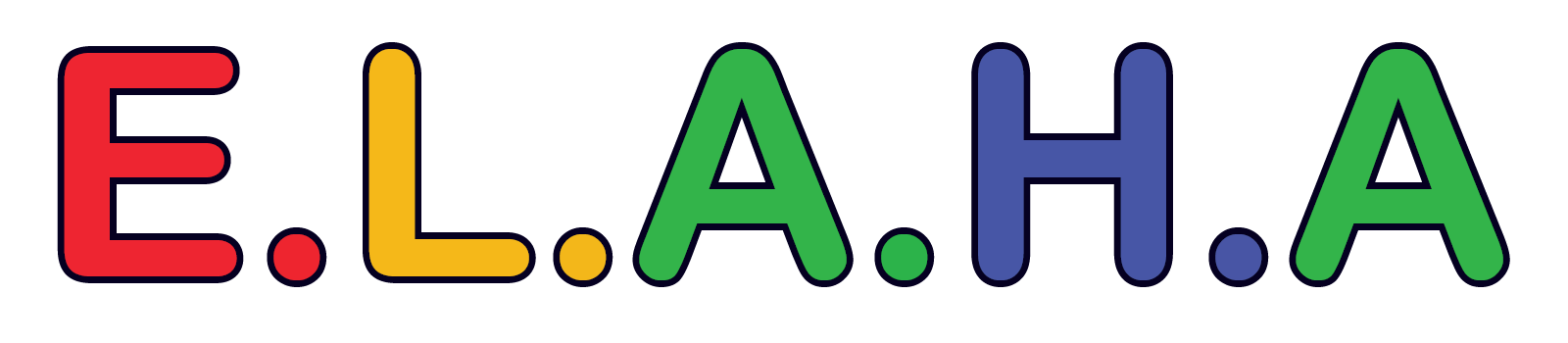- This topic has 0 replies, 1 voice, and was last updated 3 weeks ago by .
In today’s digital world, screens are an integral part of life, from smartphones and tablets to computers and television. While technology can provide valuable educational content and entertainment, excessive screen time can have negative effects on children’s physical, mental, and emotional well-being. Establishing healthy boundaries for screen time, encouraging active play, and promoting age-appropriate technology use are essential steps toward maintaining balance and well-being.
In this discussion, we will explore the benefits and potential risks of screen time, offer strategies for limiting device use, and suggest alternative activities to encourage a balanced lifestyle.
1. The Impact of Excessive Screen Time on Children
While moderate use of screens can offer educational benefits, too much screen time can have several negative effects, including:
- Physical Health Concerns:
- Sedentary Lifestyle: Excessive screen time often leads to a lack of physical activity, which can contribute to obesity and other health issues.
- Poor Posture: Prolonged screen use can lead to eye strain, headaches, and poor posture.
- Sleep Disruptions: Excessive screen time, especially before bed, can interfere with sleep patterns due to the blue light emitted by devices, which affects the production of melatonin.
- Mental Health and Cognitive Development:
- Reduced Attention Span: Overexposure to fast-paced digital media can make it difficult for children to focus on tasks that require sustained attention.
- Social Isolation: Spending too much time on screens can limit opportunities for face-to-face interactions and social skill development.
- Increased Risk of Anxiety and Depression: Research has linked excessive screen time, particularly social media use, with an increased risk of mental health challenges like anxiety and depression.
- Impact on Behavior:
- Aggression and Behavioral Issues: Exposure to violent content or excessive screen time can sometimes lead to increased aggression or behavioral issues in children.
2. Establishing Healthy Boundaries for Screen Time
Creating clear and consistent rules around screen use is essential for fostering healthy habits. Here are some tips for managing screen time effectively:
- Set Daily Limits:
- The American Academy of Pediatrics recommends no more than 1 hour of screen time per day for children aged 2 to 5 years and no more than 2 hours for children aged 6 years and older. These guidelines should serve as a general framework, but you can adjust based on your child’s individual needs.
- Create Screen-Free Zones:
- Designate specific areas of the home as screen-free zones, such as the dining room and bedrooms, to encourage more family interaction and restful sleep. Make the living room and other shared spaces a place for quality family time instead of individual screen use.
- Tech-Free Time:
- Establish tech-free times, such as during meals, before bed, or during family activities, to ensure that children are engaging in other forms of connection and self-care. Use this time for conversation, board games, outdoor activities, or reading together.
- Be a Role Model:
- Children often imitate their parents, so setting a positive example by limiting your own screen time can help your child adopt similar habits. Practice digital mindfulness, such as avoiding excessive social media use or being present when spending time with your family.
3. Encouraging Active Play Over Screen-Based Entertainment
Active play and physical activity are crucial for children’s health and development. Here are strategies for encouraging children to engage in more active play instead of screen-based entertainment:
- Outdoor Adventures:
- Encourage your child to play outside. Activities such as biking, walking, hiking, or playing at the park promote physical fitness and give children a chance to interact with nature.
- Interactive Play:
- Encourage activities that involve creativity, such as building forts, doing puzzles, playing with LEGO, or using art supplies. These types of play stimulate cognitive development and provide a break from screens.
- Sports and Physical Games:
- Organize family activities such as playing soccer, basketball, or tag. Physical games provide a fun way for children to burn off energy and improve motor skills.
- Structured Physical Activity:
- Enroll your child in a physical activity or sport they enjoy, such as dance, swimming, or gymnastics. Structured activities help children develop skills and form healthy habits.
- Limit Passive Screen Time:
- Instead of letting your child spend hours watching TV or playing video games, offer alternatives that get them moving, such as dance videos, exercise apps, or active video games like those for the Nintendo Switch.
4. Age-Appropriate Technology Use
Different age groups have different needs and capabilities when it comes to screen time. Understanding the developmental stage of your child can help determine what type of screen time is appropriate:
- Infants and Toddlers (0-2 years):
- Limit screen time to video chatting with family members. Avoid exposing babies and toddlers to passive screen use, such as watching TV or videos, as it can interfere with language development and social skills.
- Preschoolers (3-5 years):
- Keep screen time to 1 hour per day, focusing on educational content. Encourage interactive experiences, such as apps or games that promote learning, creativity, and problem-solving. Co-viewing and interacting with content can also help children engage more meaningfully.
- School-Aged Children (6-12 years):
- Set firm daily limits for screen time and encourage a balance of educational content, recreational content, and physical activity. Make sure that screen time is used for age-appropriate, enriching activities, such as educational games, reading apps, or video chats with friends.
- Teens (13-18 years):
- Give teens the autonomy to manage their screen time, but establish clear guidelines for use. Encourage screen time that supports their interests, such as creative apps, coding, or educational content, while still limiting recreational screen time.
5. Resources for Age-Appropriate Technology Use
There are many tools and resources available for managing screen time effectively and promoting healthy habits. Here are a few suggestions:
- Apps and Tools for Parents:
- Circle Home Plus: Allows you to manage screen time and set filters for devices connected to your home Wi-Fi.
- Google Family Link: Helps parents set screen time limits and monitor app usage for children.
- OurPact: A parental control app for managing screen time, setting app limits, and blocking distracting apps.
- Educational Resources and Websites:
- Common Sense Media: Offers reviews on age-appropriate apps, games, movies, and TV shows. It helps parents choose content that aligns with their child’s developmental stage.
- Screen Time for Kids (AAP Guidelines): The American Academy of Pediatrics provides recommendations for screen time, as well as information on how to engage children in meaningful tech use.
- Books on Screen Time Management:
- “Raising Humans in a Digital World” by Diana Graber
- “How to Break Up with Your Phone” by Catherine Price
- “The Tech-Wise Family” by Andy Crouch
6. Discussion Questions:
- How do you manage screen time in your family?
- What activities or strategies have you found helpful in encouraging active play over screen time?
- Have you encountered any challenges with limiting screen time? How did you address them?
- What tools or resources have you used to help manage your child’s technology use?
Join the conversation and share your tips and experiences for managing screen time in your family!
- You must be logged in to reply to this topic.