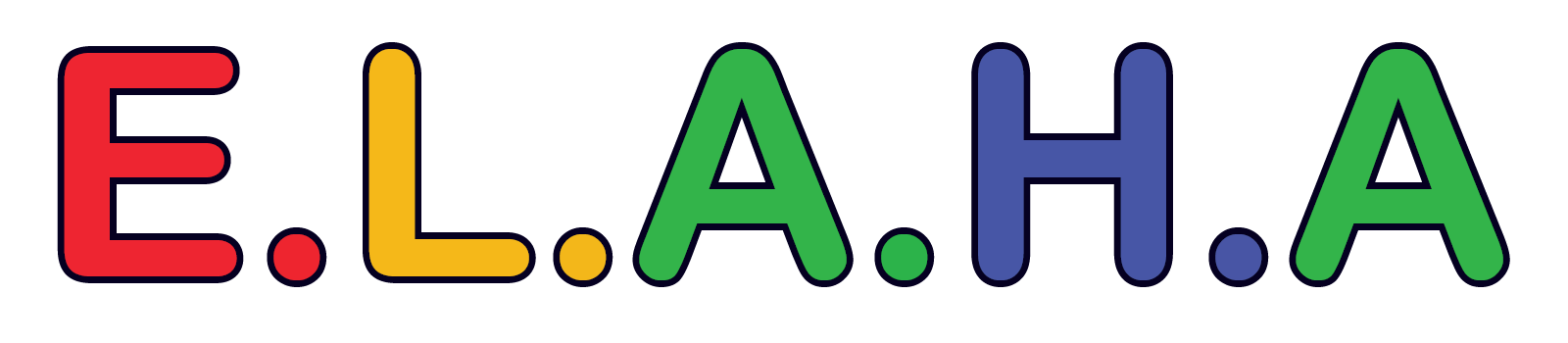- This topic has 0 replies, 1 voice, and was last updated 2 months ago by .
Explore strategies for using screen time for educational growth. Learn how to find quality educational content and balance it with offline learning to create a well-rounded approach.
The Benefits of Educational Screen Time
When used correctly, screen time can serve as a powerful tool for learning. Educational apps, videos, and games can reinforce academic concepts, spark creativity, and introduce new ideas in engaging and interactive ways. However, it’s essential to ensure that screen time used for educational purposes doesn’t overshadow other valuable learning opportunities, such as physical activities, social interaction, and hands-on experiences.
How to Incorporate Educational Screen Time Effectively
- Curate Quality Content:
- Focus on educational content that aligns with your child’s age, interests, and developmental level. Look for well-reviewed educational apps, websites, and shows that promote critical thinking, creativity, and skill-building.
- Tip: Websites like Common Sense Media offer reviews of educational games, apps, and videos to help you choose age-appropriate content that meets high-quality standards.
- Set Specific Learning Goals for Screen Time:
- Establish clear learning objectives for screen time sessions. This could be mastering a particular math concept, learning a new language, or exploring a topic like animals, space, or history.
- Tip: Encourage children to set their own learning goals. For example, “Today, let’s learn how to multiply fractions” or “Let’s explore a documentary about the solar system.”
- Balance Screen Time with Hands-On Learning:
- Complement digital learning with offline activities. For example, after watching a video about plants, take a walk outside to observe different types of plants. Or after using an app that teaches geometry, create shapes using physical objects like straws or paper.
- Tip: Plan a “screen break” after every 30-40 minutes of educational screen time to engage in an offline activity, like drawing, reading, or solving puzzles.
- Set Time Limits for Educational Screen Time:
- Limit screen time to a specific, manageable duration (e.g., 30-60 minutes) per session to ensure balance with other activities. A timer can help kids understand the boundaries of screen time.
- Tip: Break screen time into multiple shorter sessions throughout the day rather than one long stretch. This can help maintain focus and prevent digital fatigue.
- Use Interactive and Collaborative Learning:
- Choose apps or programs that involve interaction, such as puzzles, quizzes, or learning games that require active participation. This will keep kids engaged and focused on learning.
- Tip: Look for apps that offer challenges or levels to progress through, providing a sense of accomplishment while learning. Pair children with a sibling or a parent to encourage cooperative learning during screen time.
- Supervise and Co-View Content:
- Co-view or co-play with your child to ensure they understand the content and stay on track. Engage in discussions about what they learned or ask questions to deepen their understanding.
- Tip: After watching an educational video or playing a learning game, ask your child questions like “What was the most interesting thing you learned?” or “Can you explain this concept in your own words?”
- Incorporate Learning into Daily Activities:
- Integrate educational opportunities into routine activities. Cooking, for example, offers chances to practice math (measuring ingredients), science (understanding temperature), and language (reading recipes).
- Tip: Use everyday moments like grocery shopping to reinforce math skills by counting items or categorizing products.
- Explore Educational Platforms and Subscriptions:
- Invest in high-quality platforms or subscriptions for educational content. Services like Khan Academy, Duolingo, or National Geographic Kids offer educational resources that can enhance learning.
- Tip: Explore free resources like YouTube channels dedicated to educational content (e.g., TED-Ed, CrashCourse) or podcasts for learning on the go.
Balancing Screen Time with Non-Screen-Based Learning
While educational screen time is beneficial, it’s important to balance it with other types of learning. Non-screen-based learning promotes creativity, critical thinking, and physical activity.
- Encourage Reading and Storytelling:
- Reading books, telling stories, or listening to audiobooks strengthens literacy skills and imagination. Set aside time each day for reading or storytelling.
- Tip: Create a family reading hour where everyone reads their own books or reads aloud together.
- Engage in Physical and Creative Activities:
- Incorporate outdoor activities like biking, hiking, or playing sports to develop physical skills, or try art projects, building models, or crafts to foster creativity.
- Tip: Try setting up a “learning station” with art supplies, building blocks, or a nature scavenger hunt to encourage offline learning.
- Create Real-Life Learning Experiences:
- Hands-on experiences like cooking, gardening, or visiting museums allow kids to learn by doing, which can reinforce what they’ve seen or learned online.
- Tip: Plan a field trip to a local science museum, zoo, or botanical garden to allow children to experience their learning in real life.
- Promote Social Interaction and Group Learning:
- Group activities like board games, educational games, or family discussions encourage social interaction, teamwork, and communication skills.
- Tip: Organize a weekly family trivia game or quiz where everyone answers questions from what they’ve learned in school or during screen time.
Tips for Managing Screen Time for Educational Purposes
- Variety is Key: Rotate between different types of educational content (games, videos, apps, e-books) to keep learning fun and engaging.
- Incorporate Movement: Pair screen time with physical activity, such as dancing along to an educational song or using an app that encourages physical movement.
- Stay Involved: Be part of the learning process by discussing the material your child engages with on-screen and helping them apply it in the real world.
Questions for Discussion
- What are your child’s favorite educational apps or websites?
- How do you balance screen time with other types of learning at home?
- Have you found any creative ways to make learning more interactive outside of screens?
- What are your tips for managing screen time for educational purposes without it feeling like a chore?
Join the Conversation!
We’d love to hear your strategies for incorporating educational screen time into your child’s day. Share your tips, challenges, and favorite educational tools in the comments!
- You must be logged in to reply to this topic.