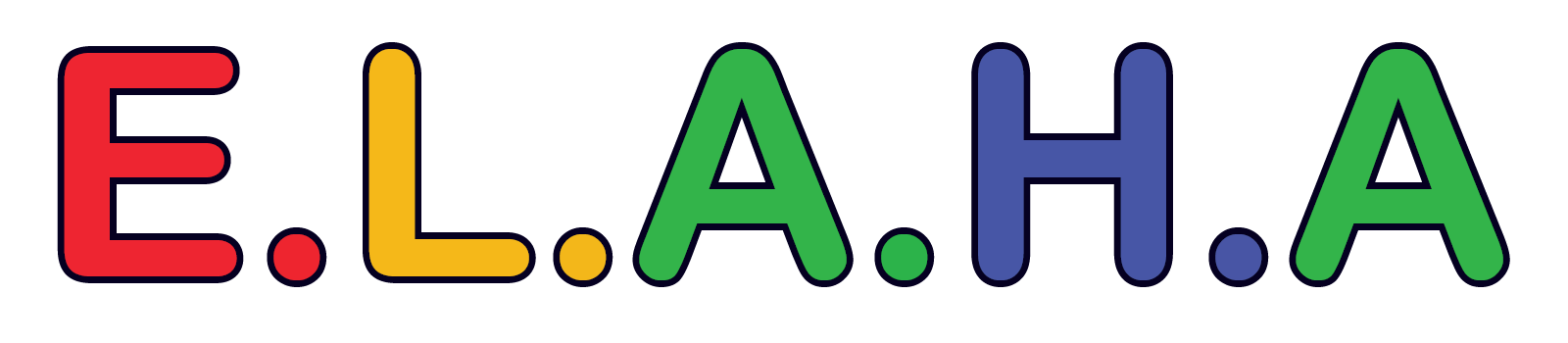- This topic has 0 replies, 1 voice, and was last updated 2 months ago by .
Discuss recommendations for screen time limits based on different age groups, from toddlers to teens. Share ideas for creating age-appropriate boundaries.
Why Age-Appropriate Screen Time Limits Matter
As children grow, their needs and development change. Screen time should be adjusted based on age to promote healthy physical, cognitive, and emotional growth. Setting age-appropriate limits helps ensure that children engage with screens in a balanced way that supports learning, creativity, social interaction, and physical health, while also safeguarding against the risks of overuse, such as impaired sleep, decreased physical activity, and negative mental health outcomes.
Screen Time Guidelines for Different Age Groups
1. Toddlers (Ages 2-3)
- Recommendation: No more than 1 hour per day of high-quality screen time. This could include educational shows or apps that are designed for toddlers, with parental supervision.
- Focus: Encourage interactive media that supports learning (e.g., educational apps or shows) rather than passive consumption like watching TV alone.
- Tips for Parents:
- Be present during screen time to help guide and reinforce what your child is seeing.
- Make screen time a shared experience, such as watching a short educational video together.
- Avoid screens during meals and close to bedtime to prevent interference with family time and sleep hygiene.
2. Preschoolers (Ages 3-5)
- Recommendation: Limit screen time to about 1 hour per day. Again, content should be educational, interactive, and developmentally appropriate.
- Focus: Use screens as tools for learning, creativity, and developing new skills (e.g., learning letters, numbers, or basic problem-solving).
- Tips for Parents:
- Ensure content is age-appropriate by reviewing apps, games, or videos beforehand.
- Encourage hands-on activities, like puzzles or building blocks, alongside screen time to foster creativity and critical thinking.
- Stick to a routine that limits screen time to specific parts of the day, such as after naps or in the evening.
3. Early Elementary (Ages 6-8)
- Recommendation: Limit recreational screen time to 1-2 hours per day. This includes TV shows, video games, and recreational apps.
- Focus: At this age, screens can be used to support educational activities, like online learning games, as well as entertainment. However, it’s important to balance with physical activities and social time.
- Tips for Parents:
- Set clear expectations for when and where screen time is allowed. For example, screens can be used only after homework or chores are done.
- Encourage children to engage in outdoor play or physical activity, even if they enjoy screen-based games.
- Create a “screen-free zone” (such as bedrooms) to avoid screen exposure during downtime or before bed.
4. Tweens (Ages 9-12)
- Recommendation: Limit recreational screen time to 2 hours per day. At this stage, children may begin to use screens for both learning and entertainment, but it’s crucial to ensure balance.
- Focus: Educational apps, reading, and research for school projects are beneficial, while video games and social media should be monitored more closely.
- Tips for Parents:
- Encourage children to use screens for hobbies and learning (e.g., coding, drawing apps, educational YouTube channels).
- Set screen-free times, such as during family meals and before bed.
- Teach them about the importance of balancing online and offline activities.
- Consider parental controls and monitoring software to help manage screen time and content exposure.
5. Teens (Ages 13-18)
- Recommendation: Limit recreational screen time to 2-3 hours per day. This includes social media, video games, and streaming content. However, allow flexibility depending on the context (e.g., schoolwork or group activities online).
- Focus: At this age, teens often use screens for socializing, schoolwork, entertainment, and personal development. It’s important to give them more responsibility while still setting boundaries.
- Tips for Parents:
- Involve teens in creating their own screen time rules, allowing them to feel empowered while also understanding the importance of balance.
- Encourage screen time to be used for positive activities, like educational content, creative expression, or even coding.
- Discuss the potential mental health effects of excessive screen time, such as social media pressure, and help them set boundaries for digital wellness.
- Be open about your own screen time habits and model balanced usage. If possible, engage in tech-free activities as a family (like hiking or playing board games).
General Tips for Setting and Managing Screen Time Limits
- Be Consistent: Establish clear rules around screen time and stick to them. This consistency helps children understand the importance of limits and makes enforcement easier.
- Tip: Use a visual schedule or timer to help younger children track when screen time starts and ends.
- Model Healthy Habits: Children learn by example, so it’s crucial to model balanced screen time for your own work, entertainment, and social interaction.
- Tip: Make tech-free time part of your family routine (e.g., no screens at the dinner table) to set a positive example.
- Incorporate Active Screen Time: When possible, encourage screen activities that involve physical movement, like dancing, exercise apps, or outdoor games.
- Tip: Look for apps or games that promote fitness or coordination, like fitness challenges, yoga, or educational scavenger hunts.
- Create a Reward System: Offer rewards for balancing screen time with other activities. For instance, for every hour of physical activity or study time, reward them with an additional 30 minutes of screen time.
- Tip: Use a reward chart or screen time tracking apps to encourage positive habits.
- Allow Flexibility: Some days, such as rainy weekends or during school breaks, may require more screen time. It’s okay to be flexible as long as it’s balanced with other activities.
- Tip: Set “special days” where screen time is allowed to exceed the usual limits, but balance them with alternative activities like arts and crafts or family outings.
How to Communicate and Enforce Screen Time Limits
- Discuss Expectations Openly: Have a conversation with your children about why screen time limits exist. Focus on benefits like improving sleep, helping them stay active, and spending quality time with family and friends.
- Tip: Avoid making screen time limits feel like a punishment. Instead, present them as tools for maintaining a healthy balance.
- Involve Children in Setting Limits: For older children and teens, involve them in setting their own screen time limits. This encourages responsibility and helps them understand the rationale behind the rules.
- Tip: Set weekly check-ins to discuss how well they’re following the screen time schedule and whether it needs adjustments.
- Use Parental Controls and Apps: Take advantage of apps and built-in device settings that help you manage screen time and monitor usage. This is especially useful for younger children and tweens.
- Tip: Use features like “Screen Time” on iOS or “Digital Wellbeing” on Android to limit daily screen usage or restrict access to certain apps.
- Reward Positive Behavior: Reinforce good screen time habits with rewards, such as extra screen time for doing chores, homework, or engaging in physical activities.
- Tip: Keep rewards simple and clear—children should understand what behavior will lead to rewards and how to earn them.
Key Takeaways
- Toddlers and preschoolers should have minimal screen time, with content focused on educational and interactive experiences.
- School-age children (6-12) can handle up to 2 hours of screen time daily, balancing it with outdoor play, socializing, and schoolwork.
- Teens (13-18) may use screens for longer periods but should still limit recreational use to 2-3 hours per day, with family input on setting healthy boundaries.
- Model positive screen time behaviors and make sure to encourage a balance of activities outside the digital world, from physical exercise to creative hobbies.
Questions for Discussion:
- How do you adjust screen time limits as your child grows?
- What strategies have worked for your family in balancing screen time with other activities?
- How do you involve your child in creating their own screen time rules?
Join the Conversation!
Share your tips, challenges, and experiences with setting age-appropriate screen time limits in the comments below!
- You must be logged in to reply to this topic.